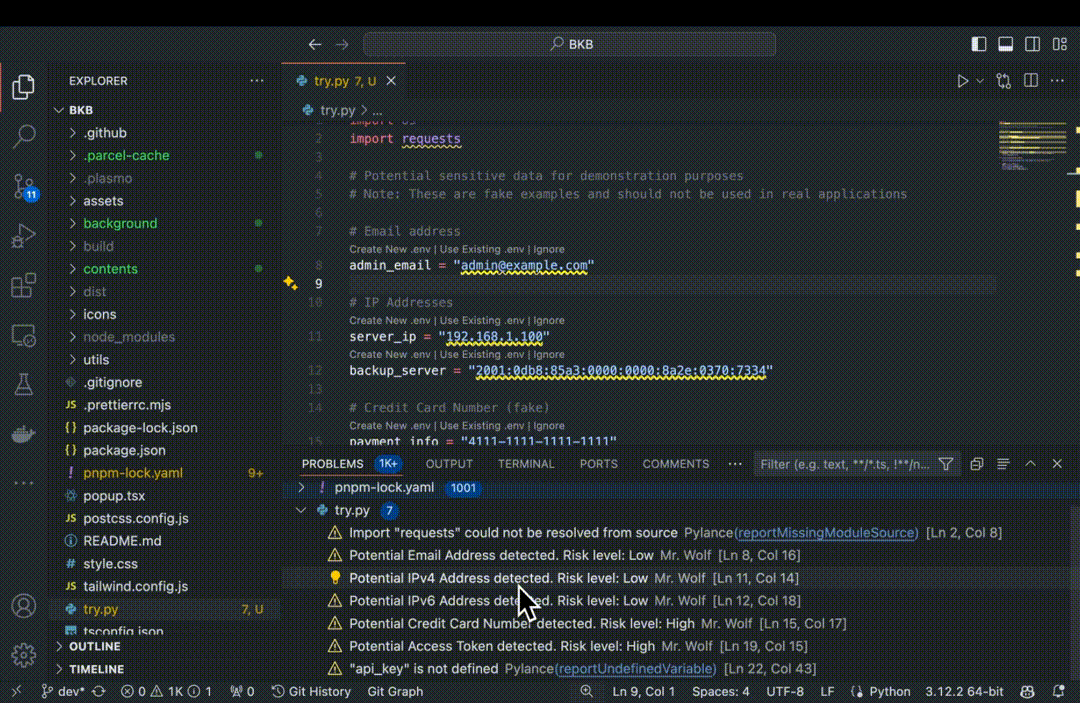Skip to main contentSecrets Sniper is a powerful Visual Studio Code extension designed to help developers identify and manage sensitive data in their code. It automatically detects potential security risks such as API keys, passwords, and other confidential information, allowing you to quickly move them to a secure .env file or ignore false positives.
It interacts with the Glaider Dashboard to provide a seamless experience for managing sensitive data.
Key Features
- Automatic detection of various types of sensitive data
- Visual warnings with yellow underlines
- Detailed hover information
- Quick actions to move sensitive data to .env files
- Bulk actions for handling multiple instances
- Integration with VSCode’s Problems panel
Installation
You can install Secrets Sniper directly from the Visual Studio Code Marketplace:
Install Secrets Sniper
For more information on how to use Secrets Sniper and its features, visit our VSCode extension page.
Getting Started
After installation, Secrets Sniper will automatically start scanning your code for potential secrets. You can customize its behavior through the extension settings in VSCode.
For detailed usage instructions and configuration options, please refer to the extension’s documentation on the marketplace page.